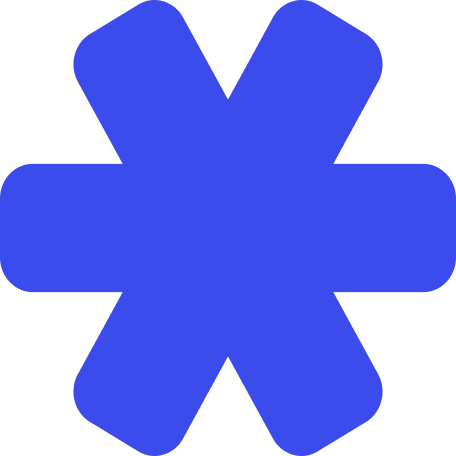Parameters
Hide parameters
Hide parameters
This field maps to the destination API
projectID field.This field maps to the destination API
datasetID field.This field maps to the destination API
tableName field.HI ID PII
This field maps to the destination API fields field.This field maps to the destination API
additionallyIncludeEventFieldsAtTheTopLevel field.Copy
Ask AI
{
"$result_object_key": {
"estimated_row_count": 1000,
"partition": "2025-03-17",
"schema_differences": [
{
"description": "Number of visits of this patient",
"field": "number_of_visits",
"field_addition": {},
"field_type": "INTEGER",
"field_update": {
"new_description": "Number of visits of this patient",
"new_field_type": "STRING",
"new_repeated": true,
"new_required": false
},
"nested_field_changes": null,
"repeated": false,
"required": true
}
],
"table_name": "healthie_patient_updated",
"table_schema": [
{
"description": "Number of visits of this patient",
"fields": null,
"name": "number_of_visits",
"repeated": false,
"required": true,
"type": "INTEGER"
}
]
}
}
Copy
Ask AI
{
"$result_object_key": {
"estimated_row_count": "Estimated total number of rows including the data just inserted",
"partition": "Date partition the data was saved to",
"schema_differences": {
"description": "Field description",
"field": "Field name",
"field_addition": {},
"field_type": "Field type",
"field_update": {
"new_description": "New description",
"new_field_type": "New field type",
"new_repeated": "New value for whether the field is a list",
"new_required": "New value for whether the field is required"
},
"nested_field_changes": null,
"repeated": "If the field is a list",
"required": "If the field is required"
},
"table_name": "Table name used to save the data",
"table_schema": {
"description": "Field description",
"fields": null,
"name": "Field name",
"repeated": "If the field is a list",
"required": "If the field is required",
"type": "Field type"
}
}
}
Result Object Field Details
You can use the result of the action’s data as inputs to downstream workflow actions. Each fetch action requires a result object key to be specified which will nest the action’s result data inside the downstream data context in the Workflow. Here we demonstrate how to refer to this data using the prefix$result_object_key.
Hide fields
Hide fields
Date partition the data was saved to
CEL
Copy
Ask AI
$result_object_key.partition
Example
Copy
Ask AI
"2025-03-17"
Estimated total number of rows including the data just inserted
CEL
Copy
Ask AI
$result_object_key.estimated_row_count
Example
Copy
Ask AI
1000
Description coming soon
CEL
Copy
Ask AI
$result_object_key.schema_differences
Example
Copy
Ask AI
[
{
"description": "Number of visits of this patient",
"field": "number_of_visits",
"field_addition": {},
"field_type": "INTEGER",
"field_update": {
"new_description": "Number of visits of this patient",
"new_field_type": "STRING",
"new_repeated": true,
"new_required": false
},
"nested_field_changes": null,
"repeated": false,
"required": true
}
]
Mapped array of: Field name
CEL
Copy
Ask AI
$result_object_key.schema_differences.map(x, x.field)
Example
Copy
Ask AI
[
"number_of_visits"
]
Mapped array of: Field description
CEL
Copy
Ask AI
$result_object_key.schema_differences.map(x, x.description)
Example
Copy
Ask AI
[
"Number of visits of this patient"
]
Mapped array of: Field type
CEL
Copy
Ask AI
field_type
Example
Copy
Ask AI
google.bigquery.v1.FieldType.STRING
google.bigquery.v1.FieldType.BYTES
google.bigquery.v1.FieldType.INTEGER
google.bigquery.v1.FieldType.FLOAT
google.bigquery.v1.FieldType.BOOLEAN
google.bigquery.v1.FieldType.TIMESTAMP
google.bigquery.v1.FieldType.RECORD
google.bigquery.v1.FieldType.DATE
google.bigquery.v1.FieldType.TIME
google.bigquery.v1.FieldType.DATETIME
google.bigquery.v1.FieldType.NUMERIC
google.bigquery.v1.FieldType.GEOGRAPHY
google.bigquery.v1.FieldType.BIGNUMERIC
google.bigquery.v1.FieldType.INTERVAL
google.bigquery.v1.FieldType.JSON
google.bigquery.v1.FieldType.RANGE
Mapped array of: If the field is a list
CEL
Copy
Ask AI
$result_object_key.schema_differences.map(x, x.repeated)
Example
Copy
Ask AI
[
false
]
Mapped array of: If the field is required
CEL
Copy
Ask AI
$result_object_key.schema_differences.map(x, x.required)
Example
Copy
Ask AI
[
true
]
Description coming soon
CEL
Copy
Ask AI
$result_object_key.schema_differences.map(x, x.nested_field_changes)
Example
Copy
Ask AI
[
[
{
"description": "Number of visits of this patient",
"field": "number_of_visits",
"field_addition": {},
"field_type": "INTEGER",
"field_update": {
"new_description": "Number of visits of this patient",
"new_field_type": "STRING",
"new_repeated": true,
"new_required": false
},
"nested_field_changes": null,
"repeated": false,
"required": true
}
]
]
Description coming soon
CEL
Copy
Ask AI
$result_object_key.schema_differences.map(x, x.field_addition)
Example
Copy
Ask AI
[
{}
]
Description coming soon
CEL
Copy
Ask AI
$result_object_key.schema_differences.map(x, x.field_update)
Example
Copy
Ask AI
[
{
"new_description": "Number of visits of this patient",
"new_field_type": "STRING",
"new_repeated": true,
"new_required": false
}
]
New field type
CEL
Copy
Ask AI
field_update.new_field_type
Example
Copy
Ask AI
google.bigquery.v1.FieldType.STRING
google.bigquery.v1.FieldType.BYTES
google.bigquery.v1.FieldType.INTEGER
google.bigquery.v1.FieldType.FLOAT
google.bigquery.v1.FieldType.BOOLEAN
google.bigquery.v1.FieldType.TIMESTAMP
google.bigquery.v1.FieldType.RECORD
google.bigquery.v1.FieldType.DATE
google.bigquery.v1.FieldType.TIME
google.bigquery.v1.FieldType.DATETIME
google.bigquery.v1.FieldType.NUMERIC
google.bigquery.v1.FieldType.GEOGRAPHY
google.bigquery.v1.FieldType.BIGNUMERIC
google.bigquery.v1.FieldType.INTERVAL
google.bigquery.v1.FieldType.JSON
google.bigquery.v1.FieldType.RANGE
Description coming soon
CEL
Copy
Ask AI
$result_object_key.table_schema
Example
Copy
Ask AI
[
{
"description": "Number of visits of this patient",
"fields": null,
"name": "number_of_visits",
"repeated": false,
"required": true,
"type": "INTEGER"
}
]
Mapped array of: Field name
CEL
Copy
Ask AI
$result_object_key.table_schema.map(x, x.name)
Example
Copy
Ask AI
[
"number_of_visits"
]
Mapped array of: Field type
CEL
Copy
Ask AI
type
Example
Copy
Ask AI
google.bigquery.v1.FieldType.STRING
google.bigquery.v1.FieldType.BYTES
google.bigquery.v1.FieldType.INTEGER
google.bigquery.v1.FieldType.FLOAT
google.bigquery.v1.FieldType.BOOLEAN
google.bigquery.v1.FieldType.TIMESTAMP
google.bigquery.v1.FieldType.RECORD
google.bigquery.v1.FieldType.DATE
google.bigquery.v1.FieldType.TIME
google.bigquery.v1.FieldType.DATETIME
google.bigquery.v1.FieldType.NUMERIC
google.bigquery.v1.FieldType.GEOGRAPHY
google.bigquery.v1.FieldType.BIGNUMERIC
google.bigquery.v1.FieldType.INTERVAL
google.bigquery.v1.FieldType.JSON
google.bigquery.v1.FieldType.RANGE
Mapped array of: If the field is a list
CEL
Copy
Ask AI
$result_object_key.table_schema.map(x, x.repeated)
Example
Copy
Ask AI
[
false
]
Mapped array of: If the field is required
CEL
Copy
Ask AI
$result_object_key.table_schema.map(x, x.required)
Example
Copy
Ask AI
[
true
]
Mapped array of: Field description
CEL
Copy
Ask AI
$result_object_key.table_schema.map(x, x.description)
Example
Copy
Ask AI
[
"Number of visits of this patient"
]
Description coming soon
CEL
Copy
Ask AI
$result_object_key.table_schema.map(x, x.fields)
Example
Copy
Ask AI
[
[
{
"description": "Number of visits of this patient",
"fields": null,
"name": "number_of_visits",
"repeated": false,
"required": true,
"type": "INTEGER"
}
]
]
Table name used to save the data
CEL
Copy
Ask AI
$result_object_key.table_name
Example
Copy
Ask AI
"healthie_patient_updated"