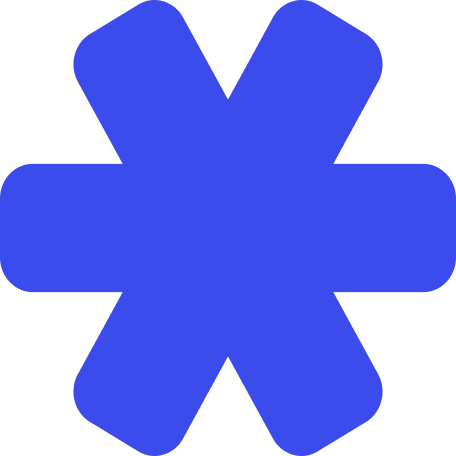Skip to main content Easily connect Morf to your Zoho account and automate your Zoho workflows, such as syncing contacts, managing deals, and more.
Getting started Get access to the API To connect Morf with Zoho, you need to create a Zoho API client and gather a few credentials. Follow these steps:
Go to the Zoho Developer Console .
Click GET STARTED if prompted.
Under Self Client , click CREATE NOW .
Fill in the required details. Once created, go to the Client Secret tab and copy the Client ID and Client Secret . You will need these to configure the Zoho integration in Morf.
Visit the Zoho CRM homepage and retrieve your Organization ID :
Click your profile icon in the top-right corner.
Hover to reveal your Organization ID.
In the Morf Dashboard, navigate to Integrations > + Connect Integration .
Enter your Client ID , Client Secret , and Organization ID .