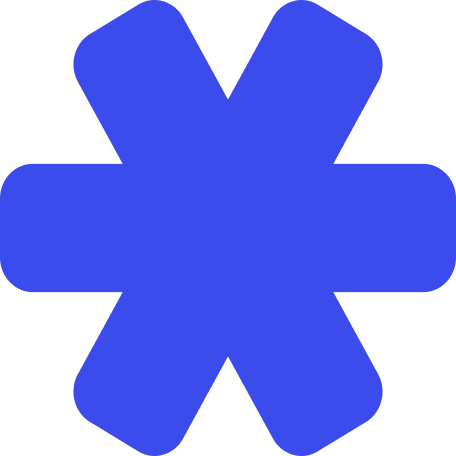Parameters
Hide parameters
Hide parameters
This field maps to the destination API
event_source field.This field maps to the destination API
test_event_code field.This field maps to the destination API
data.event field.This field maps to the destination API
data.event_time field.This field maps to the destination API
data.event_id field.This field maps to the destination API
data.user.ttclid field.PII
This field maps to the destination API data.user.email field.PII
This field maps to the destination API data.user.phone field.ID
This field maps to the destination API data.user.external_id field.This field maps to the destination API
data.user.ttp field.PII
This field maps to the destination API data.user.ip field.PII
This field maps to the destination API data.user.user_agent field.This field maps to the destination API
data.user.locale field.This field maps to the destination API
data.properties.content_ids field.This field maps to the destination API
data.properties.content_type field.This field maps to the destination API
data.properties.currency field.This field maps to the destination API
data.properties.value field.This field maps to the destination API
data.properties.num_items field.This field maps to the destination API
data.properties.search_string field.This field maps to the destination API
data.properties.description field.This field maps to the destination API
data.properties.order_id field.This field maps to the destination API
data.properties.shop_id field.This field maps to the destination API
data.properties.contents.price field.This field maps to the destination API
data.properties.contents.content_id field.This field maps to the destination API
data.properties.contents.content_category field.This field maps to the destination API
data.properties.contents.content_name field.This field maps to the destination API
data.properties.contents.brand field.This field maps to the destination API
data.page.url field.This field maps to the destination API
data.page.referrer field.This field maps to the destination API
data.limited_data_use field.Copy
Ask AI
{
"$result_object_key": {
"code": 0,
"message": "OK",
"request_id": "123456789021142B04A217BC0086BACCDA"
}
}
Copy
Ask AI
{
"$result_object_key": {
"code": "Tiktok response code",
"message": "Response message",
"request_id": "The log ID of a request, which uniquely identifies the request"
}
}
Result Object Field Details
You can use the result of the action’s data as inputs to downstream workflow actions. Each fetch action requires a result object key to be specified which will nest the action’s result data inside the downstream data context in the Workflow. Here we demonstrate how to refer to this data using the prefix$result_object_key.
Hide fields
Hide fields
Tiktok response code
CEL
Copy
Ask AI
$result_object_key.code
Example
Copy
Ask AI
0
Response message
CEL
Copy
Ask AI
$result_object_key.message
Example
Copy
Ask AI
"OK"
The log ID of a request, which uniquely identifies the request
CEL
Copy
Ask AI
$result_object_key.request_id
Example
Copy
Ask AI
"123456789021142B04A217BC0086BACCDA"