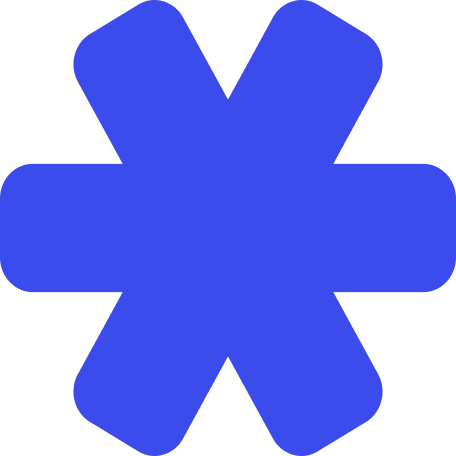Parameters
Copy
Ask AI
{
"$result_object_key": {
"metric_entries": [
{
"added_by_user": "901234",
"category": "Breakfast",
"created_at": "2023-04-01T14:30:00Z",
"description": "Banana and protein smoothie after workout",
"emotions": "Happy",
"id": "890123",
"name": "Morning Smoothie",
"type": "FoodEntry",
"value": 450
}
]
}
}
Copy
Ask AI
{
"$result_object_key": {
"metric_entries": {
"added_by_user": "ID of user that added the entry",
"category": "The category of this entry",
"created_at": "The time at which this entry was created",
"description": "The description for the entry",
"emotions": "The users emotions towards the meal",
"id": "The unique identifier of the entry",
"name": "The name for this entry",
"type": "The type for this entry, options are - FoodEntry, WorkoutEntry, MirrorEntry, SleepEntry, NoteEntry, WaterIntakeEntry, PoopEntry', null: false",
"value": "The `metric_stat` value of the metric entry"
}
}
}
Result Object Field Details
You can use the result of the action’s data as inputs to downstream workflow actions. Each fetch action requires a result object key to be specified which will nest the action’s result data inside the downstream data context in the Workflow. Here we demonstrate how to refer to this data using the prefix$result_object_key.
Hide fields
Hide fields
List of metric entries
CEL
Copy
Ask AI
$result_object_key.metric_entries
Example
Copy
Ask AI
[
{
"added_by_user": "901234",
"category": "Breakfast",
"created_at": "2023-04-01T14:30:00Z",
"description": "Banana and protein smoothie after workout",
"emotions": "Happy",
"id": "890123",
"name": "Morning Smoothie",
"type": "FoodEntry",
"value": 450
}
]
Mapped array of: The unique identifier of the entry
CEL
Copy
Ask AI
$result_object_key.metric_entries.map(x, x.id)
Example
Copy
Ask AI
[
"890123"
]
Mapped array of: The type for this entry, options are - FoodEntry, WorkoutEntry, MirrorEntry, SleepEntry, NoteEntry, WaterIntakeEntry, PoopEntry’, null: false
CEL
Copy
Ask AI
$result_object_key.metric_entries.map(x, x.type)
Example
Copy
Ask AI
[
"FoodEntry"
]
Mapped array of: ID of user that added the entry
CEL
Copy
Ask AI
$result_object_key.metric_entries.map(x, x.added_by_user)
Example
Copy
Ask AI
[
"901234"
]
Mapped array of: The category of this entry
CEL
Copy
Ask AI
$result_object_key.metric_entries.map(x, x.category)
Example
Copy
Ask AI
[
"Breakfast"
]
Mapped array of: The users emotions towards the meal
CEL
Copy
Ask AI
$result_object_key.metric_entries.map(x, x.emotions)
Example
Copy
Ask AI
[
"Happy"
]
Mapped array of: The name for this entry
CEL
Copy
Ask AI
$result_object_key.metric_entries.map(x, x.name)
Example
Copy
Ask AI
[
"Morning Smoothie"
]
Mapped array of: The description for the entry
CEL
Copy
Ask AI
$result_object_key.metric_entries.map(x, x.description)
Example
Copy
Ask AI
[
"Banana and protein smoothie after workout"
]
Mapped array of: The time at which this entry was created
CEL
Copy
Ask AI
$result_object_key.metric_entries.map(x, x.created_at)
Example
Copy
Ask AI
[
"2023-04-01T14:30:00Z"
]
Mapped array of: The
metric_stat value of the metric entryCEL
Copy
Ask AI
$result_object_key.metric_entries.map(x, x.value)
Example
Copy
Ask AI
[
450
]